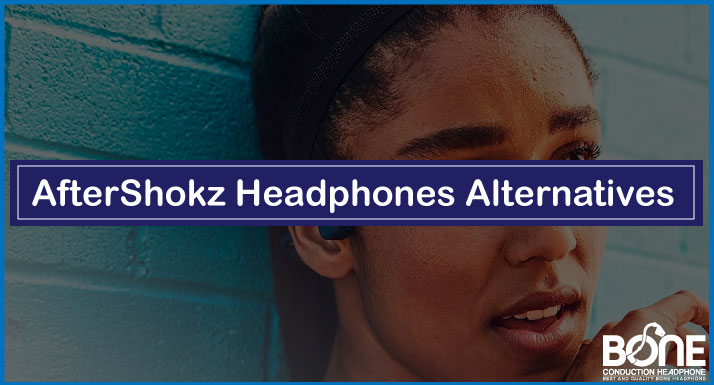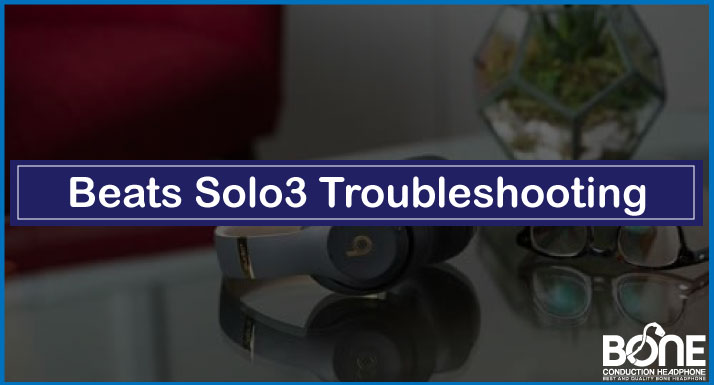What AfterShokz bone conduction headphones do you use? Do they serve their purpose, and how is the sound quality? As for headphones, I currently use AfterShokz Aeropex and have experience with Xtrainerz and Open Run Pro. Although they started perfectly, they have shown different issues with a time that I have been solving with tweaks and techniques over time. This article aims to present AfterShokz Troubleshooting to help you resolve AfterShokz problems.
[adinserter block=”1″]You will learn about quick solutions to problems like not charging, one side working, and many others. I will share my experience of using AfterShokz’s different headphones and what are the critical things you need to know.
AfterShokz Headphones Troubleshooting | How to fix AfterShokz Problems?
There are different minor and intricate problems that you can face while using any headphones. But bone conduction headphones may cause some issues that could be tricky, and you better need to learn the correct way to deal with them.
[adinserter block=”1″]How to reset Aftershokz headphones to troubleshoot issues?
All the issues mentioned above related to connectivity, sound quality, and microphone issues can be resolved with the resetting of headphones. The following instructions will guide you through the process of manually resetting the Aftershokz headphones:
[adinserter block=”1″]- The first thing you should do is turn off your headphones.
- To enter pairing mode, hold down the volume+ button for 5 to 7 seconds. You will notice a flashing red and blue LED light on your headphones to indicate that they are in pairing mode.
- For 3 to 5 seconds, hold the volume+ button, the volume- button, and the multifunction button simultaneously. During this time, a beep or vibration will be heard. The first time may have to be repeated several times.
- You need to turn off your headphones.
It should now be possible to pair the headphones again, as they have been reset. Also, the issues related to sound and microphones should be resolved. We highly recommend switching off the device (cell phone, Windows etc.) you’re connected to and then turning it back on again before re-pair your headphones after they have been reset.
Aftershokz troubleshooting: Other issues
There are some more issues that you can encounter. Let’s look at them one by one and troubleshoot steps.
[adinserter block=”1″]Aftershokz Headphone not turning on
If your Aftershokz headphones not turning on then You will need to hold the volume+ button for 3 to 5 seconds. After that, you will hear a welcome message.
If it’s not working after several tries. You should contact customer service.
Headphone not entering to pairing mode (second step of resetting)
- The first thing you need to do is turn off your headphones.
- Once the volume+ button has been pressed, hold it for five to seven seconds.
- You will hear a welcome message. Maintain that hold.
- During pairing, you will hear a “Pairing” sound, and the LED light will flash red and blue, signaling that the pairing has been completed.
It is recommended that you contact customer service if you continue to experience problems pairing.
Headphones charging issues
It is recommended that you test the headphones with an alternative micro USB cable. Then, if the headphones still do not charge, you should file a warranty claim. Also, if the headphones’ battery is not lasting for mentioned time, you can claim a warranty.
[adinserter block=”1″]Headphones turn off automatically
Claim a warranty.
Headphones not connecting to Windows
There have been reports that some Windows users are having problems pairing their headphones with their PCs, although most people are finding it to be no problem to do this. This is usually resolved as soon as your Bluetooth drivers are updated. The driver can be found on the Aftershokz website.
[adinserter block=”1″]Aftershokz Aeropex Won’t Turn On

If you are facing a turning-on problem with your Aerpex, ensure these things first:
- Are you pressing the Volume + Button for 3-5 seconds?
- Is your Aeropex fully charged?
- Hard Reset your headphones if needed.
- Make sure the firmware is updated or not.
After applying these steps, Aeropex will turn on or ensure this is a hardware issue.
Aftershokz Multifunction Button Not Working
The Multifunction button helps me control my Aeropex for accepting calls and controlling music. Recently, it got stuck, and I have to troubleshoot it.
[adinserter block=”1″]First, I examined whether bone conduction headphones are wet and have some sogginess and sweat accumulation. Dry it off, and then try using it again. Second, make sure that the headphones are fully charged. Finally, if nothing works, go for the Resetting.
Note: Claim your warranty for faulty hardware or take it to the repair shop.
Aftershokz Warranty
AfterShokz offers a two years warranty. To claim it, you must follow these steps:
- Register your account on the platform.
- Enter your headphones details and claim it.
- Wait for the response and discuss with the support for the new device or information.
Aftershokz Not Charging
I have faced an issue: My AfterShokz Xtrainerz was not charging when connecting with a magnetic charging cable. So, I did the following steps:
[adinserter block=”1″]- I tested my headphones with different magnetic cables.
- To make sure the power source is not an issue, I left it charging for a whole night.
- I ensured that the points were not damp.
- It is better to update the firmware to the latest.
Aftershokz One Side Not Working

My Shokz Open Run had a problem with the sound on one side of the headphones. I did follow these steps.
[adinserter block=”1″]- Make sure the volume on both the left and right sides is equal by checking your accessibility settings under general accessibility settings.
- I turned off the headphones and hard reset the headphones by pressing:
Note: Hold the volume+, volume-, and multifunctional buttons simultaneously for 3-5 seconds.
How long to charge Aftershokz?

As an added benefit, the Pro offers superior battery life, allowing up to 10 hours of audio playback from a single charge, compared to the eight hours offered by the original OpenRun, along with a quality listening experience.
AfterShokz takes about 1.5 – 2 hours to charge my bone-conduction headphones fully. A quick charge mechanism gives 2 hours of quick time for just charging for about 10 minutes.
Aftershokz Battery Replacement
Battery replacement in the AfterShokz headphones is intricate and complex, as you need proper repairing skills. You can not just tear down the headphones and replace the 0.74Wh, Lithium Polymer battery.
The main hurdle is that you can not get the same compact AfterShokz shape again after replacing it. So, keeping the battery at an optimum charge while using it to avoid battery drain is better.
How do you check an Aftershokz battery life?
You can listen to the battery status during paused music by pressing the volume + or Volume – buttons. You will hear Audrey saying something like Battery high/Battery medium/Battery low or charge me.
AfterShokz Aeropex Charging Problems
Regarding charging and battery life, the Aeropex is one of the best headphones you can have. But sometimes the charging problems occur that include:
- Magnetic charging points are not intact.
- Quick Drain of battery.
- The moisture or sogginess on the points hinders the charging.
- Faulty cables and adapter.
- Not-upgraded firmware.
- Damaged battery.
You can use the Q-tip and alcohol to clean the points and dry them to use them again. Keep it fully charged, and then pair it with your headphones. Finally, reset the headphones.
Aftershokz Not Loud Enough
Before we start discussing the reasons, make one thing clear: Bone Conduction headphones are not entitled to the considerable bass and loud sound as the traditional headphones and earbuds. They are for situational awareness and keep you aware of vehicles and pedestrians.
[adinserter block=”1″]If you are AfterShokz headphones are not loud enough:
- Ensure the volume is full.
- Reboot the device.
- Try changing the settings of the music source. Sometimes, the music settings of the smartphone are not set.
- Now fully charge the headphones.
- Apply a little pressure or adjust the clamping force on the cheekbones.
- Do visit the audiologist for cochlear examinations.
Aftershokz Not Working
Recently, my AfterShokz Aeropex was not working, and I did the troubleshooting process and looked for the potential reasons. First, I inspected the charging and charged it fully. Second, I ensured that my Samsung S10 smartphone and my AfterShokz were updated to the latest firmware.
After that, I rebooted the device and tried the hard reset option to avoid further fuss. The main reasons the AfterShokz is not working are the battery drain and the transducer rattling, which distorted the listening experience. So, ensure the battery is in the proper form, and no physical problems are associated.
Aftershokz Not Pairing
If you are facing an issue that your AfterShokz is not pairing with any device, then follow these steps:
- The first step I do is to turn off the AfterShokz Aeropex by pressing the power button for 2 to 3 seconds.
- Turn it on again, and you will see the light blinking – it shows it is in pairing mode.
- Charge it to the full and then connect it.
- Make sure that the smartphone has an open detection feature.
- Hard Reset the Aeropex.
AfterShokz Aeropex Hard Reset
The Hard Reset is the primary and the most basic solution to all the preliminary problems of the AfterShokz headphones. To Reset:
- The first step is to turn off the headphones.
- Press and hold the volume button for 5-7 seconds, and your headphones will turn on, followed by a red and blue LED light.
- You will hear beeps and feel vibrations if you simultaneously press and hold the multifunction button, volume+ button, and volume- button.
- You can pair your headphones to your device by turning them off and back on.
Tip: For best results, turn off and then turn on your AfterShokz again before pairing it in your Bluetooth settings.
Conclusion
While using AfterShokz headphones or any headphones, you can face some issues with battery and connectivity errors. You can follow the AfterShokz troubleshooting guide to avoid these problems.