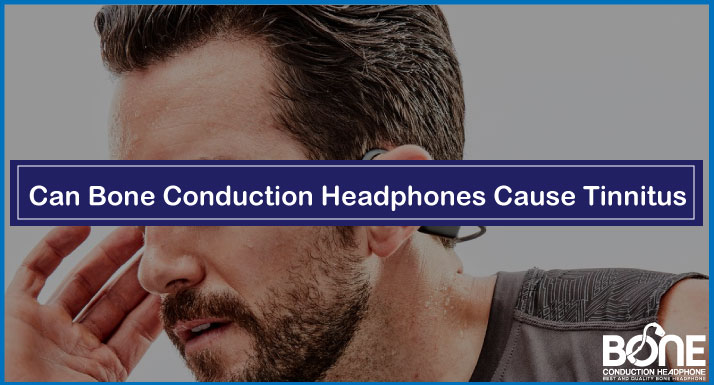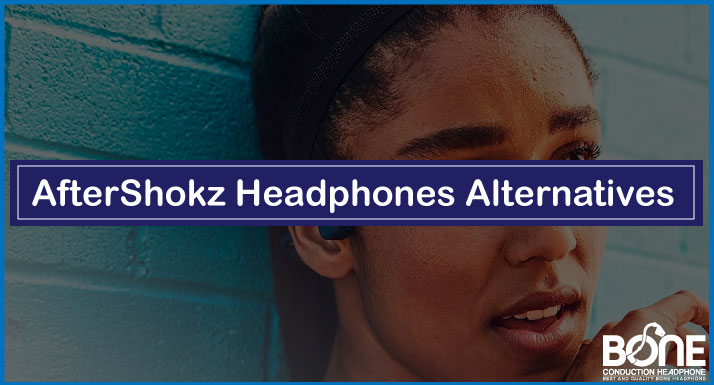In Astro A40 static noise is one of the common problems encountered by users. There can be many reasons behind it. Fortunately, these can be solved by doing a little fiddling with the headphones.
In order to fix the issue in a blink of an eye, it’s necessary to find and understand the reasons first, We have curated this ultimate guide to help you get out of this static noise from your headphones with quick and easy-to-implement solutions. Let’s dive straight in;
Astro A40 Static Noise
As it is said earlier, this inconvenient not so pleasurable static noise comes from multiple factors. Some of them are mentioned under.
Before jumping on the reasons, double-check the points given in the box, this will allow you to know who the culprit is, headphones or the linked device (PC, Mac, consoles)!
- Plug your headphone into your PC, check for the static, now plug it with another test device and observe if the static noise persists. If yes then it’s the headset.
- Look for the device’s audio settings to which the Astro A40 is connected.
- Avoid using power outlet charging of the laptop as it can also give static in the headphones, use Power Strips Instead.
- Make sure there are not too many electronic devices near the headphones or their speakers might cause a crackling sound.
Now let’s discuss the causes of why the Astro A40 Headset makes static noise;
Wrong Sound Configurations
Sometimes, there are errors in configuration settings either in a headset or in a linked device (PC, Mac, Xbox PS4, etc). Or might, you have disturbed some of the equalizer settings which is the main source of this static content.
Solution
- Check and fix the configuration settings of your headphone and the audio settings of the device to which it is attached.
- In the case of EQ settings, make sure your settings are not boosting super-high frequencies to prevent an unbalanced sound source (often 10K Hz or above).
Loose Connections of Cables
It’s a common occurrence but often taken as granted.
Solution
- Make sure and double-check the connections of cables, they might be in the wrong ports or not properly inserted into their respective jack ports, producing a buzzy static sound.
Damaged Cords
It is also one of the commonly neglected reasons in wired Astro A40s headphones that arise chopping distorted sounds.
Solution
- Don’t try to bend a faulty wire in order to get an audio signal from it. As it will eventually produce hissing sounds in the headphones.
- Replace the detachable headphone wires. Often this type of headset requires 3.5mm aux wires which are easily available in the market.
Note: if the headset has a non-detachable damaged cable, try to get it repaired by a tech shop near you.
Dirty Ports
We don’t even realize the importance of clean and tidy headphone ports. Charging jacks or headset ports can easily get dirt and lint disturbing the transmission of sound, and making it blurry and harder to listen to.
Solution
- Make a cleaning habit of cleaning the ports regularly with the interdental brushes use to clean braces.
- Soak the brush in the rubbing alcohol and gently clean the jacks to prevent dirt and lint.
Note: Cleaner the ports, the cleaner and clear would be the sound from your Astro headphones.
Damaged Headset
Damaged devices are the least that we expect. If damaged they will make weird sounds.
Solution
- Make sure the mic and headphone jack is in good condition.
- It’s better to find ways to fix the damaged part of your headset rather replacing it with the new one. It’s more convenient and pocket friendly.
- If by all means, the broken part couldn’t be fixed or replaced. Buy a new Astro Headset and make your life easier.
Pro tip: Use a flashlight to see for any debris and defective ports before assuming it is damaged as this can cause static production in your headset.
Astro A40 Static Noise PC

Before starting to share the fix for Astro A40 static noise on Windows PC. Make sure that you already tested your headset with some other devices as well.
Solution
1. Reinstall and update the Audio Driver on the PC;
- Search for the Device Manager in the search box.
- Navigate to the Sound, Video, and Game Controllers Tab.
- By right-clicking the mouse, select “Realtek High Definition Audio”
- Tap on “Update Driver Software”.
That’s it, you are good to go and can enjoy the sound on the go. It is healthy not for fixing the static problem but will update the whole drivers.
Protip: do the updates carefully as Microsoft doesn’t recommend manually updating the driver, rather search for automatic driver updates.
2. Update and Fix Courropted Drivers;
- The registry editor can be accessed by pressing “Windows key + R” and typing “regedit.” > Windows prompt appears > select “Yes.”
- Go to the following location in the registry (you can copy and paste it into the registry editor’s navigation bar.
- Look for “UpperFilters” on the right. Click it with the right mouse button and then choose “Delete.”
- After quitting the registry, Restart the PC.
Protip: Be cautious when doing changes in the registry as it can cause harm to your computers if done incorrectly. Have a backup registry file for safety ( File > Export > Save).
3. Change the audio format;
If the above steps won’t solve the Astro A40 static noise problem, try your hands over changing some audio formatting. Follow the below instructions;
- Search for “Control Panel” using the search box.
- Select “Hardware and Sound.“
- Look for and choose “Sound.“
- Simply right-click on your speakers or headphones in the “Playback Tab.”
- Choose “Properties.“
You can select from a dropdown menu of various audio formats under the “Advanced” option.
4. Check for Malware;
You might be wondering about the relationship between potential malware and static noise. They are actually related. Malware of any kind can disrupt the audio drivers of a computer. So better to have good Antivirus software for a malware check. Follow the steps;
- Go to “Settings” on your start menu.
- Enter “Update & Security” into the search box.
- Tap the “Windows Security” option.
- Choose “Virus & threat protection”
- Launch “Settings.”
- Activate the “Current Threats Tab.”
- Choose “Quick Scan.”
Protip: We recommend you use Windows Defender as your window security software.
Astro A40 Static Sound Xbox Series S

It is really annoying when in between gaming secession, you suddenly started to listen to this beeping or buzzing sound and certainly have no clues what to do about this. Well! No worry, here are the important steps that you can do;
Solution
- Make sure that your headset’s cable is plugged all the way through in the console’s controller, preventing any loose attachments.
- Plug the Astro Headphones into another device at home to see if still buzzing, if yes, then the headphones are faulty.
- Try unplugging the mic and checking if the hissing sound is still there or not. If resolved then there is a fault in the microphone, you have to replace it with the new one.
If nothing above works, get into Xbox’s settings through the Xbox icon on the controller-
Following are the settings ap[plicable to the Xbox S series;
- Navigate to settings > select General in the drop-down menu > select Volume and Audio Output.
- Try Changing and playing with the Headset Format and Advanced Setting while they are plugged on, to see what works for you in disappearing the static noise.
- In Advanced settings, we have added audio options and Party chat options, just make changes until the problem won’t be solved.
If nothing works, the Xbox controller is a culprit, try replacing it or buying a new one.
Astro A40 Static Sound Xbox One

Again, check and exclude like a troubleshooter does his job. Test the headset with other devices to see if it has a buzzing sound or not. See the above section for more details about finding the cause of static noise,
Solution
- Click the Xbox logo > menu bar opens.
- Scroll all the way to the right until the System Option appears.
- Tap the Audio Option > Mic Monitoring > slide all the way to the left to get it fully muted.
This way Astro A40
Static sound issue would no longer be there for bothering you while playing.
Astro A40 Static Sound PS4

Imagine, while you are playing games on the PS4 console, trying to chat with your teammates in party chat, but all you hear is a silly crackling sound, irritating right? Here are some steps to tackle this;
Solution
- First, start with the initial checks, mentioned in the Xbox S section.
- Plug and unplug your headset from the PS4 controller.
- Restart the Ps4 and completely reset the PS4 controller by the button present on the back of the controller.
- Make sure the PlayStation4, the controller to which it has been charging and the computer you are using are grounded.
Ps4 settings for static noise issue;
- Open the Quick menu by the controller > scroll up to Sound/ Devices > scroll to the right > navigate down to Adjust Microphone Level.
- Lower the mic level by moving it to the left. It will lower the sound volume of a player so as the buzzing sound.
Another way is;
- Navigate to Settings > Devices.
- Go to Audio Devices > choose Output Device.
- In the output device > choose Tv or AV Amplifier. Then switch it back to the USB headset.
In this way, you can get rid of this annoying crackling sound from the PS4.
Astro A40 White Noise

Have you seen the television when it couldn’t pick up the signals and turned dotty pixeled screen? The sound that came from it is called white noise. It’s more or less the same as static sound which can affect headphones as well.
Solution
- Make sure the wires attaching the headset to other devices are inserted fully and properly. Loose and damaged cables result in this kind of noise.
- Ask Astro for a replacement cable if the issue persists.
Check out our troubleshooting guide for Astro a40
Let’s wrap up
Sometimes even the best gaming headphones may give you headaches over these sound issues. This article has summed up the detailed, actionable steps you need to take to completely resolve Astro A40 static noise issue. As it’s annoying to the extent that it can severely affects the gaming experience and undoubtedly contributes to the stress of a gamer.


![How to Pair Aftershokz Air [Step-byStep]](https://www.boneheadphonesera.com/wp-content/uploads/2022/06/How-to-Pair-Aftershokz-Air.jpg)