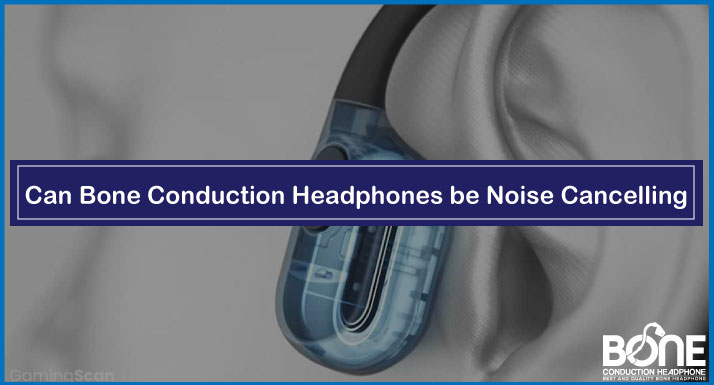Android offers more versatility when browsing and provides open-source software for free, leading Android to capture almost 87 percent of the smartphone market. Among its key features is connectivity; it provides the freedom to connect any device with the Bluetooth abilities outlined. As I own an android, I outlined my steps to make my Beats Solo 3 wireless work with my Samsung Galaxy with Android software running on the latest version. If you are looking for How to pair Beats Solo 3 to Android? Then, I will walk you through the whole process.
I will give a step-by-step guide on how to connect your Beats Solo 3 with your android smartphone without any hassle. Additionally, we will discuss connecting Solo 3 with Samsung in this article. So, keep reading.
How to Connect Wireless Beats to Android Phone?

I recently paired my Beats Solo 3 to my Android Smartphone. It will be real quick to sync your headsets to your Android phone if you follow these steps. These steps include:
- The first step is to turn on the Beats Solo 3 by pressing the Power Button for a few seconds, and it will be ready to pair.
- Or you can press the power button for 5 seconds to enable the pairing mode.
- Now get your android phone and go to the settings.
- Find the Bluetooth settings and turn it on.
Tip: You can press the Bluetooth Icon from the Notification Bar. It will take you to the settings.
- It will start discovering new devices.
- Then, select the Beats Solo 3 from the list.
- Now pair it, and you are ready to listen to your songs.
Beats Android App

If you have an android phone, you can download this from the Google Playstore. It will bring the convenience of one-touch connectivity after pairing and repairing. Moreover, it brings the widgets and will help you locate your Beats Solo 3.
Are Beats Solo 3 compatible with Samsung phones?

The Apple W1 processor powers the Beats Solo 3’s class 1 Bluetooth, enabling simple setup and switching between Apple devices. On the other hand, it offers more range and very few interruptions, making it suitable for all Android devices. Samsung is compatible with the Beats Solo 3 because it also runs on Android.
How to pair Beats Solo 3 to Samsung?
Beats Solo 3 comes with the Stereo Bluetooth that makes it compatible with all the Samsung smartphones. If you want to connect your Solo 3 to Samsung, then you need to follow these instructions from start to end. The set of steps are:
- Press the Power Button for approximately 1 or 2 seconds to turn on the Beats Solo 3.
- It will turn on the pairing mode; if it does not turn on, you need to know how to put solo 3 in pairing mode.
- Click the Gear-like shape to go to the Samsung settings.
- Activate Bluetooth from the Bluetooth settings.
- Next, make it discoverable.
- Search the new devices and browse the list.
- Then, please select your favorite Beats Solo 3 and pair it.
- You will see the fuel gauge notification when it is ready.
- Enjoy your music.
How do you put Beats Solo 3 in pairing mode?
If you want to turn the pairing mode on, you must press the power button for almost 5 to 10 seconds. The best practice is to keep pressing till the lights start flashing or blinking. It is a notification that Beats Solo 3 is ready to pair. After that, you can connect your phone to listen to your jam.
How to pair Beats Solo Pro?

Beat Solo Pro comes with sound cancelation ANC and isolation featuring the transparency that keeps you aware of your surroundings. If you want to pair Beats Solo Pro, you need to turn on the headset by pressing the power button and putting it into pairing mode.
The next step is to grab your phone and find the Bluetooth in the smartphone’s system settings. After turning it on, find new devices and select Beats Solo Pro. Then, after a few seconds, it will pair with your smartphone.
Final Thoughts
What makes Beats headsets more universal is the quality music experience they bring. We have enlisted the instructions and necessary details to pair Beats Solo 3 with Android in this piece. In addition, there is an insight to connect the headsets with Samsung and the pairing process of Solo Pro.