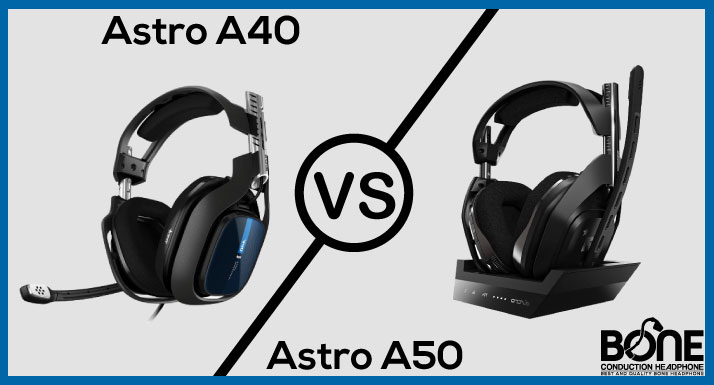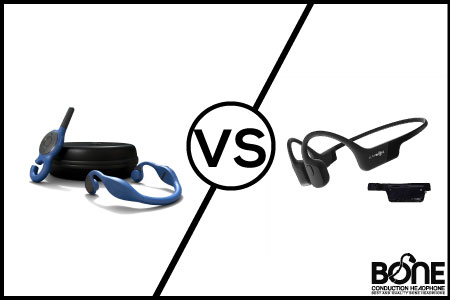Two of the excellent gaming headsets in the market are the Razer BlackShark V2 and the Logitech G Pro X. Both are wired and have multiple functions. These are a valuable addition to our headset reviews.
How do you decide which one to buy? You will find a detailed comparison of these headphones in this post to help you decide which is the best option for you?
[amazon box=”B086PKMZ1Q,B07PDFBJZD” template=”table”]Razer BlackShark V2 vs Logitech G Pro X Comparison Chart
| Model | Logitech G Pro X | Razer BlackShark V2 |
| Weight | 0.72 lbs | 0.6 lbs |
| Length | 8.3″ | 7.8″ |
| Width | 6.1″ | 6.8″ |
| Height | 3.4″ | 4.3″ |
| Type | Over-ear | Over-ear |
| Enclosure | Closed-Back | Closed-Back |
| Transducer | Dynamic | Dynamic |
| Noise Cancelling | No | No |
| Call/Music Control | Yes | No |
| Wireless | No | No |
| Lowest Frequency | 20Hz | 12Hz |
| Highest Frequency | 20000Hz | 28000Hz |
| Volume Control | Yes | Yes |
| Microphone Control | Mute/Unmute | Mute/Unmute |
| Noise Cancelling Control | No | No |
| Talk-Through | No | No |
| Channel Mixing | No | No |
| Active Noise Cancellation | No | Yes |
| Driver Unit Size | 50mm | 50mm |
| Impedance | 35 Ohms | 32 Ohms |
| Sound Pressure Level | 91.7dB/mW | 100dB/mW |
| Neodymium Magnet | Yes | No |
| Passive Noise Reduction | Yes | Yes |
| Drivers Count | 2 | 2 |
| Virtual Surround | DTS 7.1 | THX |
| Microphone Style | In-Line, Boom, Detachable Boom | Boom, Detachable Boom |
| Lowest Mic Frequency | 100Hz | 100Hz |
| Highest Mic Frequency | 10000Hz | 10000Hz |
| Battery Type | No Battery | No Battery |
| Passive Playback | Passive Headphone | Passive Headphone |
| App Support | Logitech G Hub | Razer Synapse |
| Bluetooth | No Bluetooth | No Bluetooth |
| Detachable Cable | Yes | No |
| Cable Length | 2m | 1.8m |
| Foldable Headphone | No | No |
| Tangle Free Cable | Yes | Yes |
| Stereo Speakers | Yes | Yes |
| Compatible with PlayStation | Yes | Yes |
| Compatible with Xbox | Yes | Yes |
| Used as Headset | Yes | Yes |
| In-Line Control Panel | Yes | No |
| Travel Bag Included | Yes | Yes |
| Colors | Black, Blue – League of Legends, CourageJD | Black, Blue – League of Legends, CourageJD |
| Warranty Period | 2 Years | 2 Years |
Razer BlackShark V2 and Logitech G Pro X Descriptive Comparison
Design
The Logitech Pro X headphones have a premium look. These headphones have a metal frame, and their padding is comfortable and thick. Earcups are big and deep; they have a metallic silver accent on the back, giving them a high-end feel.
As the microphone is detachable, you can easily remove it to give your headphones a more casual appearance.
Razer BlackShark V2 ear cups have an oval shape similar to the Razer BlackShark V2 X. These ear cups are made of black plastic and come with neon green accents and a Razer logo in neon green.
They have a soft cloth material covering the faux leather on their headband and ear cups, unlike the V2 X. There is a detachable boom microphone.
[amazon box=”B086PKMZ1Q,B07PDFBJZD” template=”table”]Build
Although Razer BlackShark and the Logitech G Pro X share many similarities, they have different builds. The G Pro X is a gaming headset with a metal build and features a thick, painted black steel frame.
The headband Cushion and the ear pads are made of leatherette-covered memory foam. There are also velour-covered earpads within the box to accommodate people who wear glasses.
They are made of hard plastic and feature metal side plates with the Logitech G logo. This headphone has a sturdy build and feels like everything is solidly constructed.
Despite not being a slouch, the Razer BlackShark V2 stands out. This headset also comes with a metal headband, an integrated memory foam cushion, with a mesh fabric covering, but its hinges are made from flimsy wireframes and cheap plastic.
With such a build, headband tension and the overall weight are reduced, which is good. Still, long-term durability is an issue, especially given what we found with the nearly identical Razer BlackShark V2 Pro headset.
Comfort
It’s very comfortable to wear the Logitech Pro X headphones. They have two sets of memory foam pads: one has a leather covering, and the other is covered by cloth. In addition to being comfortable, both pads feel nice on the skin.
The earcups fit most ear sizes and shapes because they are deep and big. However, the cups are not ideal in motion, so that some people may find them a bit tight. Fortunately, the headband is wide and well padded, which helps to distribute the headphones’ weight evenly.
The Razer BlackShark V2 headphones also fit comfortably. These headphones are more comfortable than V2 X, and their memory foam ear cushions have a cloth covering instead of faux leather.
Although both headsets have a good comfort level, Logitech G Pro X has a slight edge. This headset is already excellent, but those extra velour ear pads make it even more appealing.
In fairness, the Razer BlackShark V2’s mesh fabric-covered ear pads are almost as good for this and are better at keeping your ears cool.
Sound Quality
The sound profile of Logitech Pro X is fairly balanced, though there is a little bit of added bass to emphasize the boom and warmth of sound effects during the game.
It may, however, seem a little muddy to some users. Although this low-end response is exaggerated, it shouldn’t completely overwhelm or clutter dialogue and music. Additionally, their companion software includes EQ presets and a graphic EQ if you don’t like this.
Razer BlackShark V2 provides a decent and neutral sound profile. Instruments and lead vocals are clear, present, and accurate due to their well-balanced midrange response. While music with heavy bass and sound effects for games like explosions are made even more powerful by the overemphasized high bass.
However, their audio delivery can be inconsistent. Every time you use them, Your listening experience may vary depending on their fit and position as well as your hair thickness and glasses can also affect your listening.
[amazon box=”B086PKMZ1Q,B07PDFBJZD” template=”table”]Controls
The G Pro X has a decent control scheme. Two audio cables with different in-line remotes are included with these over-ear headphones. Due to its mic-mute switch and volume wheel, the braided cable is more suitable for gaming.
Mobile users will find the standard audio cable useful since it has a multi-purpose button for pausing and playing music. But unfortunately, it does not have volume control.
Razer BlackShark V2 controls are disappointing. It is easy to use and has good feedback, but it only has two buttons. It has a volume wheel with a notch in the center that stops scrolling at the minimum and maximum volume, along with a mute mic button.
Portability
There isn’t much portability with the Logitech G Pro X, as with most gaming headphones. Compared to the Cooler Master MH751, their design is bulky and cannot fold or swivel into a more compact and portable format.
In terms of portability, the Razer BlackShark V2 isn’t very good. They’re quite bulky, like most gaming headsets like the Razer Kraken V3. Additionally, they do not fold into a more compact shape. Still, you can easily place these headphones and their carrying case in a backpack.
Related Post: Razer BlackShark V2 vs V2 X
App Support
The Logitech G HUB companion software is excellent. The sound profile can be customized with a graphic EQ, and EQ presets, but surround sound and room effects can also be enabled. It is also possible to enable the proprietary Blue Voice feature, which allows you to customize your microphone as well.
Razer Synapse is excellent software. Several settings can be adjusted, including the volume level. You can even customize your music or microphone sound with a 10-band EQ.
The microphone can also be further adjusted using features such as Mic Boost, Volume Normalization, Voice Gate, Ambient Noise Reduction, and Mic Equalizer, which may allow you to communicate better with your teammates.
USB sound cards are required to save changes to headphones made using companion software. Xbox One users cannot access these changes as the USB sound card is compatible only with PlayStation 4, PlayStation 5, and PC.
Connection
Regarding connectivity, the Razer BlackShark V2 and Logitech G Pro X have the same options. There is a 3.5mm connector on both headsets so that they can be connected to every console, as well as a USB adapter for connecting the headset to a PC for additional features.
You can replace the cord on the G Pro X, and there are several in-line control configurations available (one has a multifunction button for mobile connections).
Microphone
Logitech G Pro X’s boom mic has good recording quality. The sound of recorded speech should be full-bodied, clear, and relatively natural, if a little sharp at times. This boom mic has a fantastic ability to handle noise.
Even if you’re calling from an extremely noisy environment, such as a moving subway car, the other person should be able to understand you clearly.
The boom microphone on the Razer BlackShark V2 has a decent recording quality. Your voice does not have much depth or fullness, but it sounds natural and clear.
Noise handling is proper with this boom microphone. It separates your voice from background noise so your teammates can easily hear you, even in a noisy environment like a subway station.
Gaming
The Razer BlackShark V2 and G Pro X have comfortable builds and identical connectivity methods and offer excellent gaming experiences.
The BlackShark V2 is lighter, so it lends itself to longer gaming sessions more easily. Still, the G Pro X is no slouch either: its velour ear pads make it more comfortable for gamers with spectacles over long periods.
In addition to supporting virtual surround sound on PC, both headsets work equally well on all major consoles. You have to connect them to a 3.5mm jack on your PS4, Xbox 360 controller, or undocked Nintendo Switch, and you’re ready to go.
Noise Isolation
Like most gaming headphones, such as the SteelSeries Arctis Prime, the Logitech G Pro X has mediocre noise isolation performance and does a poor job of blocking ambient noise.
In the bass range, which is filled with the rumble of airplanes and buses, they achieve almost no isolation. However, they perform quite well when blocking background chatter and are excellent at isolating high-pitched ambient noise, like AC hum.
In terms of leakage performance, the Logitech G Pro X performs well. Most of the leakage lies in the midrange, causing it to sound quite full. Thankfully, the escaping audio is not overly loud and should be hidden below the noise floor of most offices.
The noise isolation performance of Razer BlackShark V2 headphones is poor. In addition to not having an active noise cancellation (ANC) feature, they don’t passively isolate you from much noise.
Bass-range noises, such as rumbling bus and plane engines, are virtually blocked out, and midrange noises, such as ambient conversation, are reduced slightly better. Thankfully, they significantly reduced high-pitched sounds such as the hum of an air conditioner.
There is a decent leakage performance with these headphones. It is safe to listen to music at high volumes in a moderately noisy environment, such as an office.
[amazon box=”B086PKMZ1Q,B07PDFBJZD” template=”table”]Related Post: Razer Kraken X vs Razer BlackShark V2 X
Conclusion
The Razer BlackShark V2 and the Logitech G Pro X are among the best gaming headsets. It depends on your listening habits whether you prefer the Razer BlackShark V2 or the Logitech G Pro X Gaming Headset.
Their sound quality and comfort are both excellent, and they come with all the features you would expect from a gaming headset. They are gaming-oriented headphones that can be adjusted in terms of sound, microphone settings, and virtual surround sound modes using the software.
If you only see one at the store, don’t worry; it will work. The slight differences, however, will probably make your decision a little easier if you have to pick one.
Over-ear headphones from Logitech are more comfortable and have a better build quality. Compared to the BlackShark V2, the Logitech G Pro X offers a far superior microphone experience.
In terms of broadcast and recording quality, Blue Voice does not improve things much, but if you spend all day on a Zoom call for work or you play Dungeons and Dragons online, it might be just what you’re looking for.
The Razer headphones, however, are better for neutral sound and have a better fit on the ear. Razer BlackShark V2 is probably the best headphones for console gamers or those who don’t care much about software bells and whistles but want something comfortable and loud all day.
Despite its good microphone, this headset’s real strength is its comfortable construction, excellent isolation, and great sound quality.
It’s also important to consider aesthetics. There are no LED light arrays on either gaming headset, nor are they notably bulky, but they are both pretty unmistakably gaming headsets. Even though the BlackShark V2 features wireframe hinges, it looks too tacti-cool; while the G Pro X looks much like a regular set of headphones, the G logo on the side is a bit distracting. Even so, whichever you choose will meet your needs efficiently, regardless of its looks.

![Beyerdynamic DT 770 vs DT 880 vs DT 990 [Detailed Guide]](https://www.boneheadphonesera.com/wp-content/uploads/2022/06/Beyerdynamic-DT-770-vs-DT-880-vs-DT-990.jpg)

![Sennheiser HD 450BT vs HD 458BT [Comparison Guide]](https://www.boneheadphonesera.com/wp-content/uploads/2022/07/Sennheiser-HD-450BT-vs-HD-458BT.jpg)
![SteelSeries Arctis 7+ vs 7P+ [Detailed Comparison Guide]](https://www.boneheadphonesera.com/wp-content/uploads/2022/06/SteelSeries-Arctis-7-plus-vs-7P-plus.jpg)