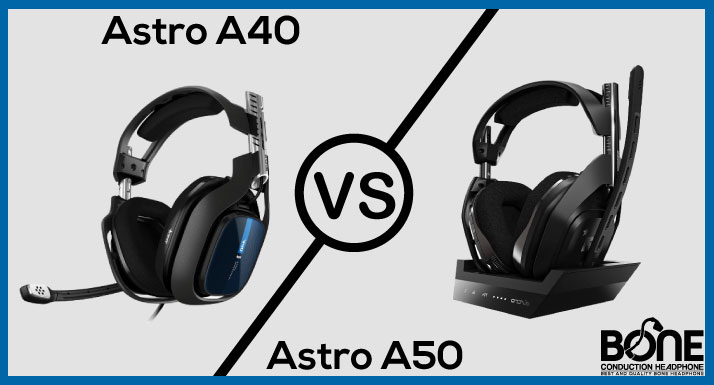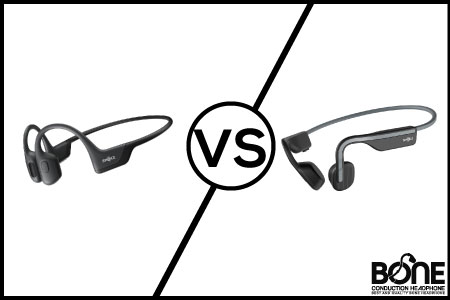Both the Kraken X and the Blackshark V2 X are wired headsets. Today might be a good day to upgrade your headset if you plan to do so.
We’ll compare these two Razer-branded gaming headsets and see how they differ from each other.
[amazon box=”B07RMC5BRL,B086PKMZ21″ template=”table”]Razer Kraken X vs. Razer BlackShark V2 X Comparison Chart
| Model | Razer Kraken X | Razer BlackShark V2 X |
| Weight | 0.54 lbs | 0.61 lbs |
| Length | 21.8 cm | 19.8 cm |
| Width | 16.8 cm | 17.3 cm |
| Height | 10.7 cm | 10.9 cm |
| Driver | 40 mm | 50 mm |
| Type | Over-ear | Over-ear |
| Enclosure | Closed-Back | Closed-Back |
| Lowest Frequency | 12 Hz | 12 Hz |
| Highest Frequency | 28000 Hz | 28000 Hz |
| Dolby Atmos | No | No |
| Wireless | No | No |
| Wired | Yes | Yes |
| Transducer | Dynamic | Dynamic |
| Impedance | 32 Ω | 32 Ω |
| 7.1 Surround Sound | Yes | Yes |
| Volume Control | Yes | Yes |
| Call/Music Control | No | No |
| Noise Cancelling | No | No |
| Microphone Control | Mute/Unmute | Mute/Unmute |
| Microphone Style | Boom | Boom |
| Battery Type | No Battery | No Battery |
| Passive Playback | Passive Headphone | Passive Headphone |
| App Support | No App | No App |
| Bluetooth | No Bluetooth | No Bluetooth |
| Base/Dock | No Base/Dock | No Base/Dock |
| Cable removable | No | No |
| Cable length | 1.5 m | 1.3 m |
| Lighting | No | No |
| Colors | Black | Black, Green, White |
Razer Kraken X vs. Razer BlackShark V2 X Descriptive Comparison
Design
Razer Kraken X has large, circular ear cups on each side that feature Razer’s logo on each side and a wide headband similar to the manufacturer’s other gaming headsets. Their look is a bit more casual than the Razer Kraken Pro V2 since they are less bulky, but they are still large headphones. You can choose between black or blue accents.
As opposed to Razer’s Kraken X, the Razer BlackShark V2 X has an oval ear cup shape more similar to casual headphones. It has a black plastic design with neon green accents and uses thin wire hinges that give it a distinct appearance. However, you cannot remove the boom microphone to give it a more casual look.
Build Quality
The build quality of Razer Kraken X headphones is passable. Headset’s plastic construction feels cheap and flimsy, and its headband feels rigid as if it could snap if overtwisted. Moreover, the cable feels fragile and can’t be detached, so you have to replace the whole headset if it breaks.
The Razer BlackShark V2 X has fair build quality. Their primary material is plastic, but they don’t seem very durable. There are two weak points on the headphones: the thin metal hinges and the cable connecting the ear cups to the headband. It looks like these parts are very fragile and could break or bend if not handled with care. As the audio cable does not detach, you will have to replace the whole headset if it breaks.
Comfort
Razer Kraken X headphones provide a decent level of comfort. There’s nothing wrong with these, but they’re a bit bulky, with tight headbands that clamp down a bit on the head. Thankfully, their thick ear cup padding provides good pressure distribution around the ears. In addition to a decently padded headband, they’re very lightweight, so they don’t feel heavy when you wear them. Even though they won’t be perfect for marathon gaming, they’re comfortable enough for casual gaming.
Razer BlackShark V2 X headphones are comfortable to wear. Their padded headband and thick memory foam ear cushions make them more comfortable than the Razer Kraken V3 X, making them suitable for long gaming sessions.
[amazon box=”B07RMC5BRL,B086PKMZ21″ template=”table”]Controls
The physical control scheme on the Razer Kraken X is not up to par. While it is easy to use, it has some limitations regarding overall functionality. There are two buttons on the left ear cup: a volume wheel and a mute mic button. There isn’t much tactile feedback regarding the volume wheel as there are no distinct notches on either side of the volume wheel, and the mic button feels clicky. There are somewhat fewer gaming-specific features such as channel mixing, call management, and music playback controls that would be helpful for casual users.
Razer BlackShark V2 X controls are disappointing. In keeping with the entry-level nature of the headphones, there are only two buttons, but they are easy to use and provide good feedback. On the left ear cup, you’ll find a volume wheel that stops at max/min and a mute mic button.
Stability
Razer Kraken X are stable in their fit. Because of their lightweight design, they fit firmly on the head and don’t move around much unless you shake them vigorously. Unfortunately, their cable does not detach, which means headphones could be yanked off your head if the cable gets caught on something.
BlackShark V2 X headphones have a good degree of stability. These headphones are lightweight, which makes them comfortable to wear, and they don’t move around much on your head. There is no detachable cable on these headphones, so if the cable gets caught on something, they could be yanked off.
Portability
Razer Kraken X headphones have poor portability like most gaming headphones. Their rigid headband makes it impossible to fold them into a more compact size. Unfortunately, their large ear cups aren’t able to swivel flat, making them a bit difficult to carry around.
As with most gaming headphones, BlackShark V2 X isn’t very portable. They come with a tiny and flimsy carrying pouch, and they can’t be folded or swiveled to lay flat, so if you don’t have a bag, they’re a bit hard to carry around.
Sound Quality
Razer Kraken X has an imbalanced, dark sound profile. Some mixes may seem boomy due to the bump in the high-bass and low-mid ranges, and then a dip in the low treble range can obscure the finer details of certain high notes.
The Razer Kraken X performs poorly in terms of frequency consistency. The bass and treble delivery may vary depending on where you sit, especially if you wear glasses or have long hair.
Action games benefit from Razer’s BlackShark V2 X’s dark, bass-heavy sound profile that amplifies explosion intensity. You may feel a difference in the quality of the bass and treble depending on where you place them, whether you have glasses, or whether you have thick hair.
Its frequency consistency performance is disappointing. In addition to wearing glasses or having thick hair, the ear cups may not fit flush against your head, and you may get a drop in bass. Treble delivery is also inconsistent, as positioning and placement of the headphones seem to affect treble delivery.
Bass Accuracy
As far as bass accuracy goes, the Razer Kraken X is okay. Several sound effects, especially in EDM and hip-hop, are deprived of their thump and rumble due to the lack of low bass. A high-bass response that is overemphasized can add warmth to some mixes, but it can also add a boomy, muddy quality to others. Your experience may vary depending on your headphone’s fit, seal, and positioning.
In terms of bass accuracy, Razer’s BlackShark V2 X is good. Bass is slightly overemphasized in the mid-high range, which makes it sound boomy and punchy, which may appeal to action game fans. Nevertheless, the response here represents the average bass response, and your experience may vary as bass delivery varies from user to user.
Mid Accuracy
The Razer Kraken X offers impressive mid-range performance. Bass overemphasis continues into low-mids, muddying and cluttering dialogue, vocals, and lead instruments. As for the rest of the response, it’s pretty even and balanced, so it should sound detailed and present when listening to vocals and lead instruments.
Mid-range accuracy is impressive on the Razer BlackShark V2 X. This range is mainly flat and accurate. While vocals and lead instruments can be thinned and weakened by the dip in low-mid and high-mid, it shouldn’t be too evident.
Treble Accuracy
Razer Kraken X’s treble performance is poor. Voices and lead instruments lose clarity, detail, and articulation due to an underemphasized low-treble. Sibilants can also sound sharp and piercing on certain tracks due to the spike in the mid-treble range. You may experience treble differently in real life, as treble varies noticeably between users.
The treble accuracy of Razer BlackShark V2 X headphones is poor. It’s underemphasized throughout, resulting in a dark and veiled sound. The treble delivery may vary from user to user, so your experience may vary.
Related Post: Razer BlackShark V2 vs V2 X
Noise Isolation
Noise isolation is poor on the Razer Kraken X. It does not block out ambient noises, such as plane and bus engine rumble in the bass range. While they do better with midrange background noise, there will still be some background chatter. Noise from high-pitched treble ranges, such as the hum of an air conditioning unit, is largely blocked out.
Audio leakage performance on the Razer Kraken X is alright. You might disturb people nearby if you listen to loud content in a quiet room, but the ambient noise of an average office should drown out the most of escaping audio.
Razer BlackShark V2 X has disappointing noise isolation. These headphones don’t block out bass-range noise like bus engines or train engines, so they can’t be used for commuters. Although they slightly reduce mid-range noise like background chatter, it may not be enough for a workplace. They can, however, reduce a greater amount of treble sound, such as an A/C’s hum.
A good leakage performance can be expected from the Razer BlackShark V2 X headphones, especially when it comes to gaming headphones. The noise level in an average office is below the noise floor.
[amazon box=”B07RMC5BRL,B086PKMZ21″ template=”table”]Microphone
There is a boom microphone on the Razer Kraken X. The microphone is excellent in terms of recording quality. There is a good sense of fullness, clarity, and naturalness to recorded speech, but there is a slight lack of brightness to it as well.
Noise handling on this boom microphone is excellent. When you are talking with someone on the other end of the line, even in a very noisy environment, they should be able to understand you clearly.
The Razer BlackShark V2 X headphones feature a boom microphone. Boom microphones provide excellent recording quality. Your voice sounds clear, full, and natural. Razer BlackShark V2 X microphones handle noise well. It can distinguish speech from ambient noise even in noisy environments such as gaming tournaments.
Battery
There is no battery in the Razer Kraken X. These Razer BlackShark V2 X headphones are passive and do not have batteries.
App Support
There is no companion software available for Razer Kraken X headphones. Razer Synapse software will not work with Razer BlackShark V2 X headphones. Those looking for a similar gaming headset that works with Synapse software should consider the Razer BlackShark V2.
Connectivity
Razer Kraken X headphones are wired and do not have Bluetooth functionality. Only wired connections are supported by the Razer Kraken X. Razer Kraken X supports audio and microphone when plugged into an AUX port through a 1/8″ TRRS audio cable. Additionally, Y-splitter headsets are included for desktop PC compatibility with mic and audio.
The Razer BlackShark V2 X headphones are wired and do not have Bluetooth capabilities. Check out the Razer BlackShark V2 Pro Wireless if you’re looking for similar wireless gaming headphones. There is no non-Bluetooth wireless connectivity option on the Razer BlackShark V2 X. A PC Y-splitter and a non-detachable 1/8″ TRRS cable is included with these headphones for use with desktop computers.
What Is In The Box
Razer Kraken X Headset
- Razer Kraken X headset
- Y-splitter
- Instruction manuals
- Surround sound 7.1 download promotional code
Razer BlackShark V2 X headset
- Razer BlackShark V2 X headset
- Soft pouch
- PC Y-splitter
- Razer stickers
- Manuals
Related Post: Razer BlackShark V2 vs Logitech G Pro X
Conclusion
It is better to have a pair of Razer BlackShark V2 X gaming headphones than a pair of Razer Kraken X gaming headphones.
The Razer BlackShark V2 X headphones are more comfortable, provide more consistent bass and treble, and leak less sound than the Razer Kraken X headphones. They also come with a soft pouch and a downloadable virtual soundstage feature. Noise handling is a little better with the Kraken X’s boom microphone.