The Razer gaming audio products have never appealed to me before. Today, we have two new game headsets for review, Razer BlackShark V2 and Razer BlackShark V2 X, which come in at USD 59 versus $99 for the higher-end version.
[adinserter block=”1″]For Razer to enter this segment is fantastic, especially since they have done their community feedback research to see what people want and need in an eSports gaming headset.
[amazon box=”B086PKMZ1Q,B086PKMZ21″ template=”table”]Razer BlackShark V2 vs. V2 X Comparison Chart
| Model | Razer BlackShark V2 | Razer BlackShark V2 X |
| Weight | 0.6 lbs | 0.61 lbs |
| Length | 19.8 cm | 19.8 cm |
| Width | 17.3 cm | 17.3 cm |
| Height | 10.9 cm | 10.9 cm |
| Type | Over-ear | Over-ear |
| Transmitter Required | No | No |
| Enclosure | Closed-Back | Closed-Back |
| Wired | Yes | Yes |
| Wireless | No | No |
| Lowest Frequency | 12Hz | 12Hz |
| Highest Frequency | 28000Hz | 28000Hz |
| Transducer | Dynamic | Dynamic |
| Noise Cancelling | No | No |
| Volume Control | Yes | Yes |
| Call/Music Control | No | No |
| Microphone Control | Mute/Unmute | Mute/Unmute |
| OS Compatibility | Not OS specific | Not OS specific |
| Channel Mixing | No | No |
| Talk-Through | No | No |
| Microphone Style | Detachable Boom, Boom | Boom |
| Battery Type | No Battery | No Battery |
| Passive Playback | Passive Headphone | Passive Headphone |
| App Support | Razer Synapse | No App |
| Bluetooth Version | No Bluetooth | No Bluetooth |
| Multi-Device Pairing | No | No |
| Detachable Cable | No | No |
| Cable length | 1.8m | 1.3m |
| foldable | No | No |
| Tangle Free Cable | Yes | Yes |
| Stereo Speakers | Yes | Yes |
| Active Noise Cancellation | Yes | Yes |
| Driver Unit Size | 50mm | 50mm |
| Sound pressure level | 100dB/mW | 100dB/mW |
| Impedance | 32 Ohms | 32 Ohms |
| neodymium magnet | No | No |
| passive noise reduction | Yes | No |
| Compatible with PlayStation | yes | Yes |
| Compatible with Xbox | Yes | Yes |
| 3.5mm Male Connector | Yes | Yes |
| Used as a Headset | Yes | Yes |
| Travel Bag is Included | Yes | yea |
| Warranty Period | 2 Years | 2 Years |
Razer BlackShark V2 vs. V2 X Descriptive Comparison
Design
First, let’s discuss the design of the V2, which follows in the footsteps of the BlackShark original with an aesthetic that closely resembles a helicopter or small plane headset.
[adinserter block=”1″]As they are not too wide and don’t protrude too much, their low-profile design makes them look great on your head. Unlike the V2, the Razer logo isn’t green anymore, it’s black, so this whole matte black design makes the V2 X stand out more.
A slightly coarser texture on the ear cups also helps hide finger oils on the V2 X. There is a matte black finish to the V2 as well, and the Razer green logo looks cool, but it shows finger marks more easily.
[adinserter block=”1″]Razer text appears on both, but the fancy one has additional stitching on the sides. Memory foam padding is present in both, but the fabric on the V2 is designed to breathe more, which is supposed to make it more comfortable.
Since the V2X’s ear cushions are slightly different from the cheaper model, they accumulate heat more than the leather on the more affordable model. A really interesting aspect of this material is that it’s not only breathable, but it’s also pretty decent at passive noise isolation.
[adinserter block=”1″]As with leather, it blocks out all background noise.
One of the advantages of the V2 is that the inside lining is much thicker than the V2 X, so if your ears contact the interior wall, they will feel much more comfortable than the V2 X’s thin lining, almost nonexistent. You can feel the plastic behind the lining of the V2 X.
Related Post: Razer Kraken X vs Razer BlackShark V2 X
Build Quality
When it comes to the build quality of V2, I had mixed feelings. Its lightweight design is the first benefit that makes it an extremely comfortable headset.
The headset doesn’t cause any pressure points anywhere, and I can wear it for 6 hours without any discomfort. Using the headset is like wearing nothing at all.
[adinserter block=”1″]Because the V2 X is even lighter, it disappears even more. It becomes a bit disappointing when it comes to the build quality. The ear cups on both models seem hollow, but there is no creaking anywhere.
The size extension mechanism is also not particularly appealing to me. Here, they just kind of ride on these small metal rails rather than extending from the headband.
The rail system of the V2 model has a bit of stiffness, so you can’t adjust it smoothly. The V2 X, on the other hand, has a smooth glide on both sides, making the experience much more enjoyable.
[adinserter block=”1″]In addition, the ear cups on the V2 model feel much looser than what I have on the V2 X. The overall build quality of V2 X is much more premium than what I had on the V2. The cheaper model is more likely to have that, but it shows a difference in build quality between headsets.
The exposed green cable on each side gives the headset that Razer feel, but I worry that it might become a failure point since it stretches the cable almost as well as the headset when you extend it to its maximum.
[adinserter block=”1″]Since this is the lightest gaming headset in the $99 range, I guess this is what you’d expect from a headset with this kind of build quality. You might overlook the build quality issues when it is on your head because it is extremely comfortable. The thing needs to be handled with special care over time, however.
Comfort
Razer BlackShark V2 headphones provide a comfortable listening experience. Compared with the Razer BlackShark V2 X, their headband feels more comfortable, and their memory foam ear cushions are covered in cloth rather than leather.
[adinserter block=”1″]BlackShark V2X headphones by Razer are also comfortable to wear. A padded headband and thick memory foam ear cushions make these headphones more comfortable than Razer Kraken V3 X, which is great if you play for several hours.
Controls
Razer BlackShark V2 controls are disappointing. Despite the excellent feedback and easy controls, there are only two buttons. A notch in the middle of the volume wheel stops scrolling at the minimum/maximum volume, and a mute button is present.
[adinserter block=”1″]I was disappointed with the controls on the Razer BlackShark V2 X. The headphones have only two buttons, expected from entry-level gaming headphones, but they’re both easy to operate and provide good feedback. There’s a mute mic button on the left ear cup and a volume wheel that stops at min/max.
Sound Quality
Both headsets share TriForce 50mm drivers; however, the V2 has TriForce Titanium drivers as well, making it the higher-end model. Both headsets are pretty balanced, but there is an audible difference between them.
There is also a difference in the ear cups on the V2 X. V2 X has slightly richer bass, while V2 has more emphasis on high-end. In the treble range, it does sound clear. The treble is so smooth that I do not suffer from harsh distortion even at 100% volume.
When the USB sound card is set at 100%, it is very loud, so I usually turn it down to about 80% for a more comfortable listening experience.
Regarding sound quality, the V2 X is still quite impressive for $59! My opinion is that this headset does not have any particular component of the sound curve that is lacking behind other headsets in this price range. Their sound is very similar to the more expensive G Pro X.
[adinserter block=”1″]V2 X’s soundstage is fairly closed off, and that’s one advantage of the BlackShark V2 since it has THX spatial audio built in. Surprisingly, it isn’t that bad, and it’s more like an expanded soundstage than surround sound.
Spatial audio is available in a few games, allowing you to select different profiles. It doesn’t detract from the audio experience in any way. The opposite is true, in fact.
As a result, the original frequencies are not destroyed, but there is some extra environmental expansion. It’s one of the reasons you should choose the higher-end BlackShark V2 over the V2 X.
[amazon box=”B086PKMZ1Q,B086PKMZ21″ template=”table”]Portability
In terms of portability, the Razer BlackShark V2 isn’t very good. They are quite bulky, like most gaming headsets like the Razer Kraken V3.
Furthermore, you cannot fold them into a more compact shape. However, the headphones and their carrying pouch should fit into most backpacks.
[adinserter block=”1″]Razer BlackShark V2 X headphones are not very portable, just like most gaming headphones are. As they don’t fold or swivel to lay flat, they are challenging to bring with you if you don’t have a bag, and they come with a thin, flimsy carrying pouch.
Noise Isolation
The noise isolation performance of Razer BlackShark V2 headphones is poor. They don’t have active noise cancellation (ANC) and don’t isolate you from very much noise passively.
There is little bass-range noise reduction, such as rumbling bus and plane engines, and only a slight reduction of mid-range noise, such as ambient conversations.
[adinserter block=”1″]In addition, they are quite effective at cutting down high-pitched sounds, such as those from a humming air conditioning unit. The leakage performance of these headphones is decent. Listening to music at a high volume in a moderately noisy office is not a problem.
BlackShark V2 X’s noise isolation is disappointing. These headphones do not block out low-frequency noise like bus or train engines, so they will not be suitable for commuting. Even though they do a better job of reducing midrange noise, such as background chatter, it may still not be sufficient for a work environment.
In contrast, they can reduce many treble sounds, such as that of an air conditioner.
Regarding leakage performance, Razer BlackShark V2 X headphones are good, especially for gamers.
Related Post: Razer BlackShark V2 vs Logitech G Pro X
Buttons, Dials, Switches, and Cables
The volume dial is smooth on both headsets, and a tactile midpoint lets you know when you have reached 50%, which is excellent. A mute microphone switch is located at the back of both headsets. In both versions, you cannot remove the cable.
Speedflex cables are used on the V2. They are fantastic light cables that almost completely muffle cable noise. There is still some sound, but it is almost unnoticeable.
V2 X comes with a standard rubber cable, which I like since it fits in nicely with the design, but when it brushes against something, like a shirt, it makes a slightly louder noise. There is also a green extension cable with the V2 X for headphones and microphone splitter, while the V2 does not have one.
[adinserter block=”1″]In addition, the V2’s microphone is removable, but the V2 X’s is not. There is a little icon on the microphone that you should face towards your mouth if it turns around in an unnatural way.
In terms of features, the V2 headsets are more premium, mainly because they include a USB sound card, while the V2 X does not. Razer aims to deliver best-in-class audio and microphone quality with the V2 headsets, but I suppose they all say that.
My first impression of the BlackShark V2 was that it reminded me of the G Pro X headset’s sound signature. There is a real natural, balanced, pure sound signature that doesn’t sound anything like Razer.
[adinserter block=”1″]My other reference point for Razer gaming audio is the Kraken X, which has a completely blown-out midrange, harsh high-end, and muddy bass; I had lowered my expectations. With both V2 and V2 X, they somehow fixed all of those problems.
Microphone
A detachable boom microphone is included with V2 headphones. There is a decent recording quality with this boom microphone. The quality of your voice is natural and clear, but it does not sound very deep or full.
The microphone may perform differently without the USB sound card since it was tested with the card. The noise handling performance of the boom microphone is decent. Especially in a noisy environment, such as a subway station, it can help separate your voice from background noise, so your teammates can hear you clearly.
There is a boom microphone on V2 X headphones. There is a fullness, naturalness, and clarity to your voice. Its boom microphone excels at handling noise. It can separate speech from ambient noise despite being in noisy environments, such as gaming tournaments.
Battery
The headphones are passive and do not have a battery.
App Support
Razer Synapse software for V2 is excellent. The volume level is one of the many settings you can adjust. A 10-band EQ lets you customize your sound while listening to music or using a microphone.
With the help of Mic Boost, Volume Normalization, Voice Gate, Ambient Noise Reduction, and Mic Equalizer, you can further adjust the microphone to improve your communication with your teammates.
Using the companion software, you will need a USB sound card to save the changes you make to your headphones. You can’t access these changes on your Xbox One due to the sound card’s compatibility with only PS4, PS5, and PC.
Razer Synapse software is not compatible with BlackShark V2 X headphones. Consider Razer BlackShark V2 if you want a gaming headset that works with Synapse.
Connectivity
Razer BlackShark V2 headphones are wired only. The 1/8″ TRRS cable with these headphones cannot be detached. The USB sound card also works with PCs, PS4s, and PS5s, but not Xbox Ones and Xbox Series Xs.
If you use the sound card, you’ll experience some latency, but it shouldn’t be too noticeable. Alternatively, analog connections can be used for virtually latency-free connections. It is a wired pair of headphones without a Bluetooth connection.
There are no non-Bluetooth wireless connectivity options on the Razer BlackShark V2 X. A PC Y-splitter and a 1/8″ TRRS cable for mic and audio compatibility are included with these headphones.
[amazon box=”B086PKMZ1Q,B086PKMZ21″ template=”table”]What Is In The Box?
Razer BlackShark V2
- Razer BlackShark V2 headset
- USB sound card
- Soft pouch
- Detachable boom mic
- Razer stickers
- Manuals
Razer BlackShark V2 X
- Razer BlackShark V2 X headset
- PC Y-splitter
- Razer stickers
- Soft pouch
- Manuals
Related Post: Grado SR60e vs SR80e
Conclusion
Compared to the Razer BlackShark V2 X, the Razer BlackShark V2 is a better gaming headphone. Out-of-the-box, the V2 offers a better-balanced sound profile, and the boom mic can be detached.
A USB Soundcard is also included with the V2, and companion software is available to adjust the microphone, customize the sound profile, and access custom game modes. However, the V2 X offers an improved microphone performance right out of the box.
Frequently Asked Questions
Is Razer BlackShark V2 X worth it?
The response of these speakers is a bit bass-heavy and dark on average, which can make them a good fit for action-packed games with a lot of explosions, but they are inconsistent in how they deliver bass and treble.

![AKG K701 vs K702 [Detailed Comparison Chart With Guide]](https://www.boneheadphonesera.com/wp-content/uploads/2022/07/AKG-K701-vs-K702.jpg)
![Sennheiser HD 450BT vs HD 458BT [Comparison Guide]](https://www.boneheadphonesera.com/wp-content/uploads/2022/07/Sennheiser-HD-450BT-vs-HD-458BT.jpg)
![SteelSeries Arctis 5 vs HyperX Cloud II and Cloud Alpha [Guide]](https://www.boneheadphonesera.com/wp-content/uploads/2022/07/SteelSeries-Arctis-5-vs-HyperX-Cloud-II-and-Cloud-Alpha.jpg)
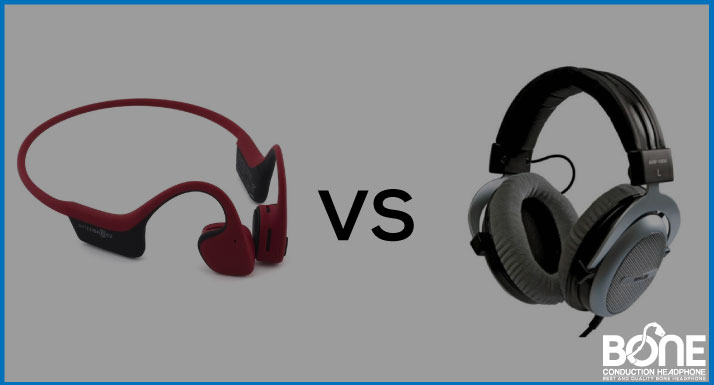
![SteelSeries Arctis 1 vs 3 vs 5 [Detailed Comparison Guides]](https://www.boneheadphonesera.com/wp-content/uploads/2022/06/SteelSeries-Arctis-1-vs-3-vs-5.jpg)
![Razer Kraken X vs Razer BlackShark V2 X [Detailed Guide]](https://www.boneheadphonesera.com/wp-content/uploads/2022/07/Razer-Kraken-X-vs-Razer-BlackShark-V2-X.jpg)