Beats bring exciting headphones for its users, and Beats Studio is one of the fascinating headphones with premium sound quality and the capability to block external noise. It has been hard for me to go with my Beats Studio Wireless, as my Beats Studio Wireless Not Pairing lately. I troubleshoot the Studio wireless and summarize the potential solutions to resolve pairing problems.
You will find the solutions to problems in this article if your Beats Studio wireless isn’t connecting to your Bluetooth device. Next, we will discuss remedies and solutions to any issues you might encounter while using Beats Studio.
Main Reasons Beats Studio Wireless Not Pairing | Troubleshooting
It’s better to consider specific reasons why the Beats studio is not pairing with your phone. The main reasons include:
Proximity and Range

The main reason usually comes is that both devices are not in the range of about 30 feet – usually, Beats studio ranges upto 42 feet. If they are not in the range of each other, then you can not enjoy the pairing.
Troubleshooting: Place them in their proximal range and try the pairing process again.
Bluetooth Settings

Another reason that also occurs is that your Bluetooth settings are not set to Discoverable, restricting your Beats from connecting to your phone.
Troubleshooting: Go to settings and select your Beats, and pair it.
Charging Factor

Sometimes, if your Beats Studio is not fully charged, it may not pair with your smartphone.
Troubleshooting: Keep your Beats Studio fully charged.
Faulty Devices
After applying different methods and still not being able to connect, then the main reason will be the faulty devices.
Troubleshooting: Get new devices or contact Beats Support to solve this problem.
Beats not showing up on Bluetooth windows 10
Windows 10 and Beats Studio go well together; you get a clear audio experience while watching movies or browsing shows on the laptop. But if you face a Bluetooth connectivity problem, then follow these instructions.
- Go to the PC settings and find the Bluetooth and Other Devices.
- Turn off the Bluetooth.
- Then, forget all the previously paired Bluetooth devices – a little annoying but does the job.
- After that, turn on the Bluetooth and add a new device.
- Meanwhile, make your Beats Studio ready to pair. You can learn How to put Beats in pairing mode?
- Select the Beats and pair it.
Tip: You can go for drivers’ updates if needed.
Beats Not Showing Up on Bluetooth Android
There could be different reasons your Beats Studio is not showing up on your smartphone. Your phone may be already occupied with some other external device that hindered your connection with Beats. One of the most obvious reasons could be the proximity and the range of both devices, so it better be in the range.
To solve this, you need to disconnect and turn off the other device connected to pair your phone with Studio 3. Or maybe your Beats is already connected to any other nearby devices, and you need to turn off the beat connection to pair your smartphone.
Another practical solution that you can adopt is the Forget one. You can forget the Beats Studio from your already paired list. Go to the Bluetooth settings and find Studio and forget it. Now search again and find the Beats Studio to pair; it will do the job. Additionally, you can choose the reset option that mainly helps you enable the pairing process again.
You can read How to Pair Beats Studio Wireless Headphones
Beats wireless one side not working | How to fix it?

This part will discuss if your Beats headphones on one side are not working. What are the possible fixing tricks and remedies you can use to make it work again? Following are the quick solutions:
- Reset the Beats audio by pressing the power button and volume down for a few seconds until the light flashes again.
- Change the audio source’s volume to know if audio is the problem or not.
- If you are using Jack, you need to insert it aux properly.
- Clean the debris and dirt from the port.
- There may be a need for Drivers’ updates.
- If all don’t work, then contact Beats Support.
What do I do if my Beats won’t reset?

What if you can not reset your Beats headsets? Is there any way to fix it? Sometimes the firmware is not updated. You need to fix the issue by charging the headsets full and then reset them by pressing the power button and volume down for 10 seconds or more; it will mainly do the job.
Ensure that you are running the latest version of iOS on your iPhone or Apple device before updating your Beats wireless headphones or earphones. You can contact Beats Support, which will usually replace the headphones if you are in the warranty.
You can read Beats Solo 3 Power Button Not Working
Why are my Beats flashing white and not turning on?
- Reset the Beats Studio by pressing the power button for 10 seconds and pair again.
- Connect with the latest firmware-supported Apple device – it will automatically update the firmware of your Beats.
Note: To update the firmware, you need at least 20% battery in your headphones.
- Forget already connected devices and connect again.
- Completely drain the battery and charge again.
- Make sure the audio source is working correctly.
- Restart it again.
- Contact Apple support.
What happens when Beats flash red and white?
If you see your Beats flashing red and white, it may be an error sequence that you need to resolve by Resetting it by pressing the power and volume down button for 10 seconds. It mainly works, but you need to contact Apple Support to consider your problem if it doesn’t.
Tip: Another potential solution is to drain the battery, charge full, and try again.
You Can read our guide for Why Are My Beats So Quiet
Takeaway
We have illustrated the reasons and potential solutions if your Beats Studio Wireless Not Pairing. The steps we have provided will help you deal with the problems you face while pairing Windows 10 and Android. Besides these solutions, there are some troubleshooting approaches for white and red light issues.

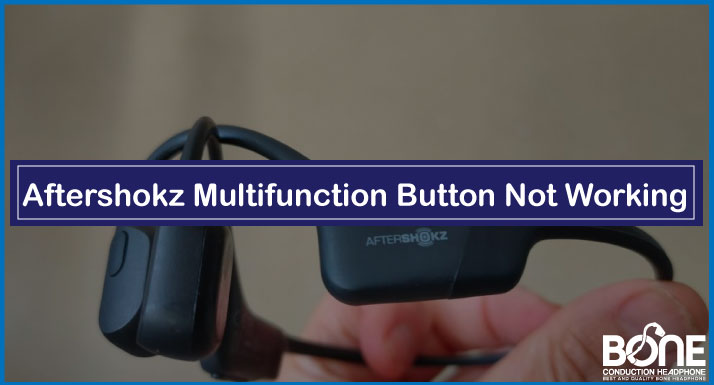
![How to Pair Aftershokz Air [Step-byStep]](https://www.boneheadphonesera.com/wp-content/uploads/2022/06/How-to-Pair-Aftershokz-Air.jpg)



