In the era of wireless technology, Aftershokz Aeropex stands out as an exceptional pair of bone-conduction headphones that provide a unique listening experience. Whether you’re a fitness enthusiast, an audiophile, or simply seeking a safe and comfortable audio solution, understanding how to effortlessly pair and reset these headphones is crucial.
This article will guide you through the simple yet effective steps required to pair your Aeropex with various devices and ensure a hassle-free experience.
Get ready to dig deep in!
How to Pair Aftershokz Aeropex
To pair your AfterShokz Aeropex headphones, follow these straightforward steps:
- Make sure your headphones are turned off.
- Activate pairing mode by pressing and holding the volume+ button for approximately 5 to 7 seconds. Audrey, the voice assistant, will greet you with “Welcome to AfterShokz.”
- Continue holding the volume+ button until the LED light starts flashing red and blue, indicating that your headphones are in pairing mode.
- Open the Bluetooth settings on your device and locate the available devices. Look for “Aeropex” and select it.
- Audrey will confirm the successful connection by saying “Connected.” Your Aeropex headphones are now paired with your device, ready to provide a superb audio experience.
How to Multi-Pair Aftershokz Aeropex
To pair multiple devices using multipoint pairing on your AfterShokz headphones, follow these concise steps:
- Ensure your headphones are powered off.
- Activate pairing mode by pressing and holding the volume+ button for approximately 5 to 7 seconds until the LED light starts flashing in a combination of red and blue colors.
- Press and hold both the multifunction button and volume+ button for 2-3 seconds. Audrey will confirm “Multipoint Enabled.“
- Pair the first device, and Audrey will announce “Connected.“
- Power off your headphones.
- Repeat step 2 to re-enter pairing mode with the LED flashing red and blue.
- Pair the second device, and Audrey will indicate “Device Two Connected.“
- Power off your headphones.
Your AfterShokz headphones are now successfully paired with both devices through multipoint pairing.
How to Reset Aftershokz Aeropex
Manually resetting your Aftershokz Aeropex headphones will potentially resolve sound quality issues, follow these concise steps:
- Ensure your headphones are powered off.
- Activate pairing mode by pressing and holding the volume+ button for 5-7 seconds.
- Your headphones will power on, and the LED light will flash red and blue.
- Long press the multifunction button and both volumes up and down toggle buttons simultaneously for 3-5 seconds.
- During this time, you may notice auditory cues in the form of beeps or physical feedback in the form of vibrations.
- Power off your headphones.
Your headphones have been successfully reset and can now be re-paired with your device. If the issue persists, please file a warranty claim for further assistance.
Wrapping up
In conclusion, understanding how to pair and reset your AfterShokz Aeropex headphones is essential for a seamless audio experience. By following the straightforward steps provided, you can effortlessly connect your headphones to multiple devices using multipoint pairing and resolve potential sound quality issues through a manual reset.
With the ability to enjoy the freedom of wireless listening and the option to transition between devices with ease, AfterShokz Aeropex headphones offer a remarkable audio solution just for you.


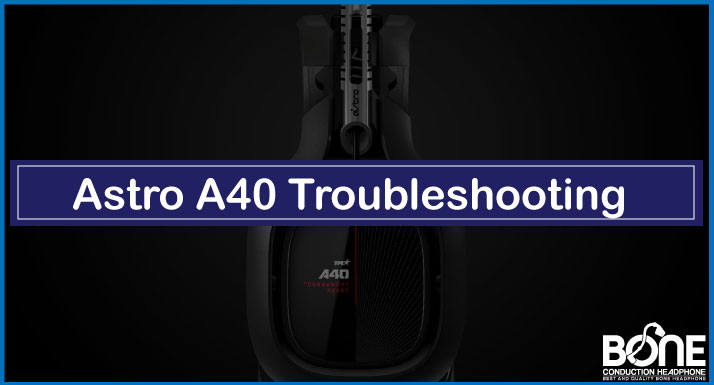

![How to Pair Aftershokz Air [Step-byStep]](https://www.boneheadphonesera.com/wp-content/uploads/2022/06/How-to-Pair-Aftershokz-Air.jpg)

