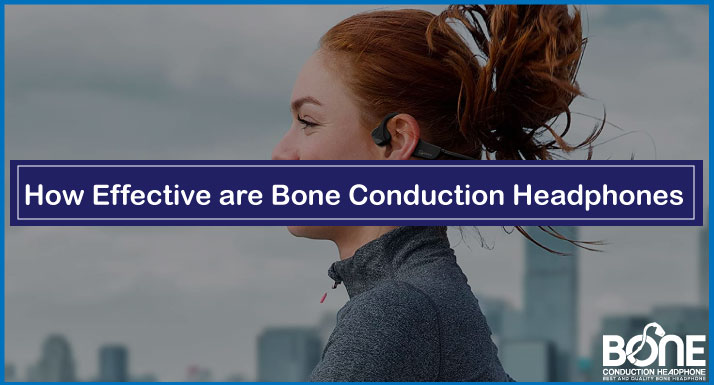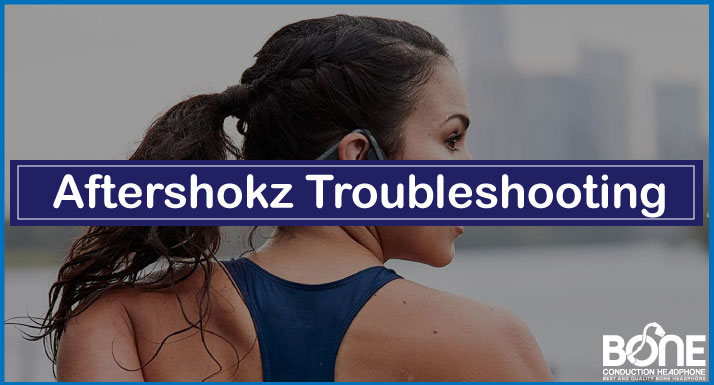There is no doubt that Tayogo headphones are among the best pocket-friendly Bone Conduction headphones available. With Tayogo S2, I stay on top of my sports routine and use all the essential features that premium brands have. The first thing that a user needs to know is to pair. It is imperative to learn: How to Pair Tayogo Bone Conduction Headphones?
The bone conduction headphones from Tayogo utilize Bluetooth 5.0 technology for easy and quick pairing. You can use it on iOS and Android phones, no matter what model of phone or which operating system you use.
The Bluetooth technology provides a range of 30 feet, so you won’t have to worry about leaving it on a charge while at the gym because it works within the range perfectly. You will also be able to communicate conveniently with your friends with the help of an integrated microphone.
Let’s look at the steps to pair Tayogo bone headphones with your cell phone or other devices.
How to Pair Tayogo Bone Conduction Headphones?

There is no such difference between different bone conduction headphones in pairing methods, but because you specifically search for the Tayogo bone conduction headphones pairing, follow the following steps to pair your Tayogo wireless headphones with your mobile or other devices.
- Hold the power button for 3 seconds to turn the Tayogo bone headphones.
- The pairing mode will be ready once the LEDs flash red and blue (if there is no pairing mode, press the MFB button for five seconds).
- In the Bluetooth settings on your mobile phone, tap Tayogo from the list of available Bluetooth devices. Sometimes, you may be required to enter the pairing code “0000.”
- Once pairing is complete, the LED will slowly flash blue.
Recommendations to Pair Tayogo Bone Headphones

- You can learn from the Tayogo headphones manual about pairing in a step-by-step guide.
- You should ensure there isn’t anything else paired to the Tayogo through Bluetooth.
- Remove all Bluetooth devices from your mobile phone’s Bluetooth settings, then locate and pair the Tayogo with your mobile phone.
Note: If Tayogo bone conduction headphones are not going to pairing mode, then maybe their battery is dead, so first put it on charging, then try the above pairing steps again. If the headphone’s battery is not charging, then claim the warranty.
Tayogo Bone Conduction Headphones Troubleshooting

If your headphones are not pairing, you better go for these quick fixes to avoid disturbance.
- Reset your Tayogo headphones.
- Go for the Tayogo S2 firmware update.
- Clean the Bluetooth devices list of the music source and try again.
How to Charge Tayogo Headphones?

Tayogo S2 needs 2 hours to charge and, as a result, provides 7 hours of battery life, making it quite useful. To charge Tayogo headphones:
- It requires a 5V/1A USB charger or a USB port to fulfill the compatibility.
- Tayogo S2 requires a Micro-USB cable and a 0.5-1A charging source.
- Insert the USB into the port and the other side to the source.
- LED will become entirely blue, which shows the fully charged battery.
Related Post: How to Reset Tayogo Bone Conduction Headphones
Whether the issues are of the connectivity or firmware, not turning off or turning ON, the most reliable and quick fix for pairing or not charging problems is resetting the Toyogo Bone conduction headphones. Have you tried it?
Conclusion
The paring process is straightforward but requires basic knowledge of using Bone conduction headphones. Here I have outlined an easy guide for pairing and troubleshooting Bluetooth devices that don’t pair or don’t charge. Moreover, you can learn about the way to charge your Tayogo in the right way.