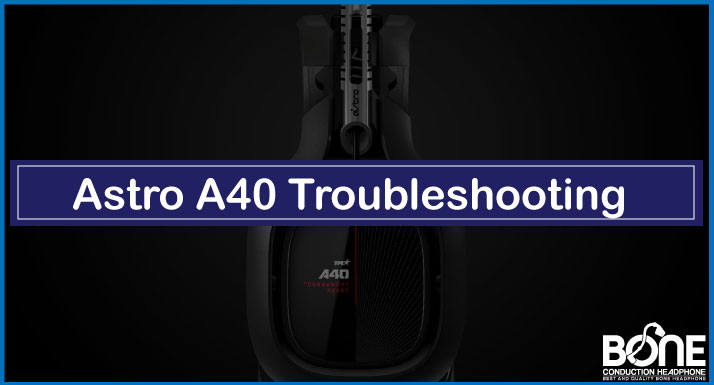Pairing Aftershokz Titanium to any device is just nothing. Like your other traditional wireless headphones, it’s just a matter of seconds. You just have to follow the steps carefully and you are done.
This article aims to guide you on how to pair Aftershokz Titanium without having any problems. Also, we will look at some frequently asked questions.
Let’s get started!
How to pair Aftershokz Titanium?
Below is the guide to pair Aftershokz Titanium to any device, for instance, laptop, mobile, MacBook, etc.
There are two types of pairing in Aftershokz Titanium:
- Single pairing
- Multi Pairing
Let’s discuss them one by one.
Single Device pairing
Here are the steps to pair Aftershokz Titanium.
- You need to press and hold the power button for about 5 seconds for pairing mode to be activated.
- An LED indicator will flash continuously blue and red when the pairing mode is activated. The Aftershokz Titanium is now discoverable.
- The Bluetooth settings on your device should show a device named Trekz Titanium by AfterShokz.
- Click on the device name.
- When the device is connected to Aftershokz Titanium, the LED indicator on the Aftershokz Titanium will turn blue.
That’s it, you’re done.
Multipoint pairing
In multipoint pairing you can connect at most 2 devices at the same time and can easily transit from one to another. For example, if you are listening to something on your laptop and on your mobile phone you receive a call, you just have to push a button to take your call directly on your Aftershokz Titanium headphones.
Below are the steps for multi pairing.
- Make sure that you are in pairing mode.
- For two seconds, press the volume up/power button and the multifunctional button at the same time. By doing this, your headphones will go into the multi-pairing mode, and you will hear Multipoint Enabled.
- Now connect the first device with the above method and turn off the headphones.
- Now, Re-enter pairing mode with the above method. Locate the headphones on your second device and connect.
- You will need to turn off your Aftershokz Titanium headphones and turn them back ON again.
How to Pair Aftershokz with Other Devices
iPhone, TV, Computer, Multiple Devices, Android, Macbook, Tablet
How to Pair Aftershokz other Models
Are AfterShokz Titanium worth it?

Yes, if you need headphones for physical activities like running, cycling, gym, construction work, etc., where you need to be aware of your surroundings, Aftershokz Titanium is best.
How do you reset Titanium AfterShokz?
- Turn off headphones.
- For 5-7 seconds, hold the power/volume+ button to enter pairing mode. A red and blue LED light will flash when your headphones turn on.
- Now, for 3-5 seconds, press the power/volume+ button, volume- button, and multifunction button simultaneously. You will hear two beeps or vibrations.
- Turn off your headphones.
Your headphones have reset.

How do you activate Titanium AfterShokz?
For 5-7 seconds, press and hold the power or volume+ button on the Titanium. The volume + button also serves as the power button. You will hear, “Welcome to Titanium,” signifying the headphones are on and active for pairing.
How do you use AfterShokz Titanium?
It’s not complicated. If you have a user guide with headphones, read that guide, and you are good to go. Also, you can search on the Internet like how to pair, rest, multipoint pairing, etc. Moreover, you can also watch YouTube videos on it.
What is the difference between AfterShokz Titanium and OpenMove?
Compared to Titaniums, Openmoves by Aftershokz offer a lot of improvements. They have a better sound, are lighter, and are more comfortable. Despite being quite expensive, they’re much cheaper than Aeropex’s. The Aeropex, however, is better.
Do Titanium AfterShokz have a microphone?
Yes, an in-line microphone is included with the AfterShokz Titanium headphones, a nice feature that works as intended.
Can I shower with AfterShokz Titanium?
No, they are water-resistant but not waterproof. If you are outdoors and raining, Aftershokz Titanium can work for you for some time but not under the shower.
Are AfterShokz air better than Titanium?
The Air headphones offer a bit more protection, even though both can withstand workouts and the elements. A plus point is with the AfterShokz Titanium, you can buy both standard and mini sizes.
Are AfterShokz Trekz Titanium waterproof?
No, AfterShokz Trekz Titanium is not waterproof. However, you can use them in the rain for some time. You cannot use them for swimming or in the shower.
How do you charge AfterShokz Titanium?
Your headphones can be charged using the micro USB charger included with them. You will find the micro USB port underneath the protection flap, next to the volume+ button. The USB end of the charger can be connected to a computer or wall adapter via the standard USB port.
Why were AfterShokz Titanium discontinued?
Yes, Aftershokz Titanium has an upgrade, and its new name is OpenMove. Because most of the features were the same, Aftershokz decided to discontinue. OpenMove is a more attractive name for physical activities and knowing the surroundings.